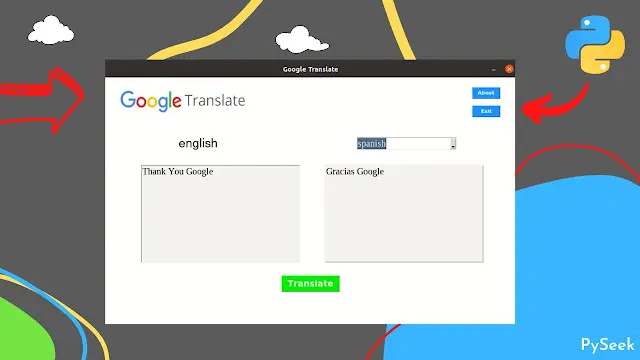Introduction
Can you tell me why we need a Translator? You might be thinking what's so funny, is it a question for asking, or something else. Yes! everyone knows what a Translator is. But hiring a human translator who can translate our every needs 24/7 is like a dream.
That's why Google is here. Google offers a trustable and unstoppable Translator completely free 24/7. But you might not know that Python offers a library called googletrans which acts as an API to allow us to translate languages through Python Programming.
This library can work with a total of 107 different languages and I used it to create a Language Translator Application using Python.
In this tutorial -
- First, I will show how to translate one language to another using googletrans library.
- Next, I will share the Source Code of that Language Translator Application.
Since, we are taking the help of googletrans library, that's why I have named Google Translator Application in Python. It has a beautiful graphical interface which offers to work with a total of 107 different languages for translation.
👉Visit Also: Image to Pencil Sketch Converter in Python
Requirements
Before you start writing your code just take a break here. Install these necessary libraries if you didn't already.
☛Install Tkinter: pip install tk
☛Install googletrans: pip install googletrans
Find How many languages are there
Let's find out how many languages googletrans offers to us. This piece of code will help you.
Code
import googletrans
# Find all languages
languages = googletrans.LANGUAGES
print(f"Total no. of languages: {len(languages)}")
print("\nAll languages are here...\n")
print(languages)
Output
Total no. of languages: 107
All languages are here...
{'af': 'afrikaans', 'sq': 'albanian', 'am': 'amharic', 'ar': 'arabic', 'hy': 'armenian', 'az': 'azerbaijani', 'eu': 'basque', 'be': 'belarusian', 'bn': 'bengali', 'bs': 'bosnian', 'bg': 'bulgarian', 'ca': 'catalan', 'ceb': 'cebuano', 'ny': 'chichewa', 'zh-cn': 'chinese (simplified)', 'zh-tw': 'chinese (traditional)', 'co': 'corsican', 'hr': 'croatian', 'cs': 'czech', 'da': 'danish', 'nl': 'dutch', 'en': 'english', 'eo': 'esperanto', 'et': 'estonian', 'tl': 'filipino', 'fi': 'finnish', 'fr': 'french', 'fy': 'frisian', 'gl': 'galician', 'ka': 'georgian', 'de': 'german', 'el': 'greek', 'gu': 'gujarati', 'ht': 'haitian creole', 'ha': 'hausa', 'haw': 'hawaiian', 'iw': 'hebrew', 'he': 'hebrew', 'hi': 'hindi', 'hmn': 'hmong', 'hu': 'hungarian', 'is': 'icelandic', 'ig': 'igbo', 'id': 'indonesian', 'ga': 'irish', 'it': 'italian', 'ja': 'japanese', 'jw': 'javanese', 'kn': 'kannada', 'kk': 'kazakh', 'km': 'khmer', 'ko': 'korean', 'ku': 'kurdish (kurmanji)', 'ky': 'kyrgyz', 'lo': 'lao', 'la': 'latin', 'lv': 'latvian', 'lt': 'lithuanian', 'lb': 'luxembourgish', 'mk': 'macedonian', 'mg': 'malagasy', 'ms': 'malay', 'ml': 'malayalam', 'mt': 'maltese', 'mi': 'maori', 'mr': 'marathi', 'mn': 'mongolian', 'my': 'myanmar (burmese)', 'ne': 'nepali', 'no': 'norwegian', 'or': 'odia', 'ps': 'pashto', 'fa': 'persian', 'pl': 'polish', 'pt': 'portuguese', 'pa': 'punjabi', 'ro': 'romanian', 'ru': 'russian', 'sm': 'samoan', 'gd': 'scots gaelic', 'sr': 'serbian', 'st': 'sesotho', 'sn': 'shona', 'sd': 'sindhi', 'si': 'sinhala', 'sk': 'slovak', 'sl': 'slovenian', 'so': 'somali', 'es': 'spanish', 'su': 'sundanese', 'sw': 'swahili', 'sv': 'swedish', 'tg': 'tajik', 'ta': 'tamil', 'te': 'telugu', 'th': 'thai', 'tr': 'turkish', 'uk': 'ukrainian', 'ur': 'urdu', 'ug': 'uyghur', 'uz': 'uzbek', 'vi': 'vietnamese', 'cy': 'welsh', 'xh': 'xhosa', 'yi': 'yiddish', 'yo': 'yoruba', 'zu': 'zulu'}
See, all the languages are returned in a python dictionary. Each language has a unique key name(short-name). When we will command our program, we will use those key names instead of the language name.
Translate your first language
We found the total number of languages googletrans offers. Now time to translate a text from one language to another. As an example, I will use a Spanish text here which will be translated into the English language.
By default the target language is English but for the rest, we need to specify the language name. Here is the code for you.
Code
from googletrans import Translator
# Spanish
text = "Gracias traductor de Google"
# Instance of Translator class
translator = Translator()
# Detect Language
langType = translator.detect(text)
# Translating the text
result = translator.translate(text)
# Output in compact form
print(langType)
print(result)
# Printing the output in a convenient way
print(f"\nDetected language: {langType.lang}")
print(f"Translated text: {result.text}")
Output
Detected(lang=es, confidence=1)
Translated(src=es, dest=en, text=Thanks Google translator, pronunciation=Thanks Google translator, extra_data="{'translat...")
Detected language: es
Translated text: Thanks Google translator
As you can see, we have two additional results with our desired answer which are the detected language(the one we used for translation) and the probability of being that language.
Mention the language
Suppose you want to translate a text from English to French(key name: 'fr'), this code will help you.
Code
from googletrans import Translator
# English
text = "Thank you Google Translate"
# Instance of Translator class
translator = Translator()
# Translating the text
result = translator.translate(text, src='en', dest='fr')
print(f"Translated text: {result.text}")
Output
Translated text: Merci Google Traduction
See, I have specified two more parameters in the translate() method.
- 'src' represents the source language we use for translation which is optional(the program will detect the language automatically).
- 'dest' represents the language to translate the source text into (target language).
The few examples we've seen so far will help you better understand the Google Translate application I've built, but you must know about the Tkinter library and its working principle.
If you don't, you can check out some other projects made using this library. Hope they help you a lot. Some examples are below.
👉A GUI YouTube Video Downloader using Python Tkinter
👉An Advanced Alarm Clock using Python Tkinter
👉Countdown Timer in Python: with Start and Pause Function
The Translator Application
I divided the whole Source Code into three python files. I highly recommend you, create a separate folder for this project and those three python files will be present there.
I have set a logo on this application to make it look more prestigious. That image file must be present in that folder. You will get that image from below Download Button.
Download the Logo
Let's get straight to the code now.
The Driver Program
This is the core program that uses object oriented programming to create a beautiful user interface and perform all translation-related tasks.
app.py
import data as d
import custom as cs
from tkinter import *
from PIL import ImageTk, Image
from googletrans import Translator
from tkinter import ttk, messagebox
class GoogleTranslate:
def __init__(self, root):
# Window Settings
self.window = root
self.window.geometry("900x540")
self.window.title('Google Translate')
self.window.resizable(width = False, height = False)
self.window.configure(bg="white")
# A Frame: For showing the GoogleTranslate Logo
self.frame = Frame(self.window,width=300, height=60)
self.frame.pack()
self.frame.place(x=20, y=20)
# Calling the function for showing the Logo
self.DisplayLogo()
# ========Header Buttons========
# About Button
aboutBtn = Button(self.window, text="About", \
font=(cs.font2, 8, 'bold'), bg=cs.color2, \
fg="white", width=5, command=self.About)
aboutBtn.place(x=800, y=20)
# Exit Button
exitBtn = Button(self.window, text="Exit", \
font=(cs.font2, 8, 'bold'), bg=cs.color2, \
fg="white", width=5, command=self.Exit)
exitBtn.place(x=800, y=60)
# ==============================
self.MainWindow()
# Function for displaying the logo image
def DisplayLogo(self):
# Opening the image
image = Image.open('GoogleTranslate.png')
# Resizing the image
resized_image = image.resize((300, 60))
self.img1 = ImageTk.PhotoImage(resized_image)
# A Label Widget to display the Image
label = Label(self.frame, bg=cs.color1, image=self.img1)
label.pack()
# The Main Window: Containing other widgets
def MainWindow(self):
# String Variable
self.currLang = StringVar()
self.currLang.set("Not Detected")
# Label: For showing the name of detected language
self.detectedLang = Label(self.window, \
textvariable=self.currLang, font=(cs.font3, 20), \
bg=cs.color1)
self.detectedLang.place(x=160, y=130)
# Combobox: To select the language to be translated
text = StringVar()
self.toLang = ttk.Combobox(self.window, textvariable=text, \
font=(cs.font1, 15))
self.toLang['values'] = d.lang_list
self.toLang.current(0)
self.toLang.place(x=550, y=130)
self.fromText_Box = Text(self.window, bg=cs.color3,
font=(cs.font1, 15), height=9, width=34)
self.fromText_Box.place(x=80, y=190)
self.toText_Box = Text(self.window, bg=cs.color3, \
relief=GROOVE, font=(cs.font1, 15), height=9, width=34)
self.toText_Box.place(x=480, y=190)
translateBtn = Button(self.window, text="Translate", \
font=(cs.font2, 14, "bold"), bg=cs.color4, fg=cs.color1, \
command=self.Translator)
translateBtn.place(x=385, y=430)
def Translator(self):
try:
fromText = self.fromText_Box.get("1.0", "end-1c")
# instance of Translator class
translator = Translator()
dest_lang = self.toLang.get()
if dest_lang == '':
messagebox.showwarning("Nothing has chosen!", \
"Please Select a Language")
else:
if fromText != '':
langType = translator.detect(fromText)
# Translating the text
result = translator.translate(fromText, dest=dest_lang)
self.currLang.set(d._languages[langType.lang.lower()])
self.toText_Box.delete("1.0", END)
self.toText_Box.insert(INSERT, result.text)
except Exception as es:
messagebox.showerror("Error!", f"Error due to {es}")
# For About Button
def About(self):
messagebox.showinfo("Google Translate - Python", \
"Developed by Subhankar Rakshit\n~PySeek")
# For Exit Button: All window will be closed
def Exit(self):
self.window.destroy()
if __name__ == "__main__":
# Instance of Tk Class
root = Tk()
# Object of GoogleTranslator Class
obj = GoogleTranslate(root)
root.mainloop()
Data File
This program file stores each language name and corresponding key name in the Python list and Python dictionary.
data.py
languages = {'afrikaans': 'af', 'albanian': 'sq', \
'amharic': 'am', 'arabic': 'ar', 'armenian': 'hy', \
'azerbaijani': 'az', 'basque': 'eu', 'belarusian': 'be', \
'bengali': 'bn', 'bosnian': 'bs', 'bulgarian': 'bg', \
'catalan': 'ca', 'cebuano': 'ceb', 'chichewa': 'ny', \
'chinese (simplified)': 'zh-cn', 'chinese (traditional)': 'zh-tw', \
'corsican': 'co', 'croatian': 'hr', 'czech': 'cs', \
'danish': 'da', 'dutch': 'nl', 'english': 'en', \
'esperanto': 'eo', 'estonian': 'et', 'filipino': 'tl', \
'finnish': 'fi', 'french': 'fr', 'frisian': 'fy', \
'galician': 'gl', 'georgian': 'ka', 'german': 'de', \
'greek': 'el', 'gujarati': 'gu', 'haitian creole': 'ht', \
'hausa': 'ha', 'hawaiian': 'haw', 'hebrew': 'he', \
'hindi': 'hi', 'hmong': 'hmn', 'hungarian': 'hu', \
'icelandic': 'is', 'igbo': 'ig', 'indonesian': 'id', \
'irish': 'ga', 'italian': 'it', 'japanese': 'ja', \
'javanese': 'jw', 'kannada': 'kn', 'kazakh': 'kk', \
'khmer': 'km', 'korean': 'ko', 'kurdish (kurmanji)': 'ku', \
'kyrgyz': 'ky', 'lao': 'lo', 'latin': 'la', 'latvian': 'lv', \
'lithuanian': 'lt', 'luxembourgish': 'lb', 'macedonian': 'mk', \
'malagasy': 'mg', 'malay': 'ms', 'malayalam': 'ml', \
'maltese': 'mt', 'maori': 'mi', 'marathi': 'mr', \
'mongolian': 'mn', 'myanmar (burmese)': 'my', 'nepali': 'ne', \
'norwegian': 'no', 'odia': 'or', 'pashto': 'ps', 'persian': 'fa', \
'polish': 'pl', 'portuguese': 'pt', 'punjabi': 'pa', \
'romanian': 'ro', 'russian': 'ru', 'samoan': 'sm', \
'scots gaelic': 'gd', 'serbian': 'sr', 'sesotho': 'st', \
'shona': 'sn', 'sindhi': 'sd', 'sinhala': 'si', 'slovak': 'sk', \
'slovenian': 'sl', 'somali': 'so', 'spanish': 'es', \
'sundanese': 'su', 'swahili': 'sw', 'swedish': 'sv', \
'tajik': 'tg', 'tamil': 'ta', 'telugu': 'te', 'thai': 'th', \
'turkish': 'tr', 'ukrainian': 'uk', 'urdu': 'ur', \
'uyghur': 'ug', 'uzbek': 'uz', 'vietnamese': 'vi', \
'welsh': 'cy', 'xhosa': 'xh', 'yiddish': 'yi', \
'yoruba': 'yo', 'zulu': 'zu'}
lang_list = ['afrikaans', 'albanian', 'amharic', 'arabic', \
'armenian', 'azerbaijani', 'basque', 'belarusian', 'bengali', \
'bosnian', 'bulgarian', 'catalan', 'cebuano', 'chichewa', \
'chinese (simplified)', 'chinese (traditional)', 'corsican', \
'croatian', 'czech', 'danish', 'dutch', 'english', 'esperanto', \
'estonian', 'filipino', 'finnish', 'french', 'frisian', \
'galician', 'georgian', 'german', 'greek', 'gujarati', \
'haitian creole', 'hausa', 'hawaiian', 'hebrew', 'hindi', \
'hmong', 'hungarian', 'icelandic', 'igbo', 'indonesian', \
'irish', 'italian', 'japanese', 'javanese', 'kannada', 'kazakh', \
'khmer', 'korean', 'kurdish (kurmanji)', 'kyrgyz', 'lao', 'latin', \
'latvian', 'lithuanian', 'luxembourgish', 'macedonian', \
'malagasy', 'malay', 'malayalam', 'maltese', 'maori', \
'marathi', 'mongolian', 'myanmar (burmese)', 'nepali', \
'norwegian', 'odia', 'pashto', 'persian', 'polish', 'portuguese', \
'punjabi', 'romanian', 'russian', 'samoan', 'scots gaelic', \
'serbian', 'sesotho', 'shona', 'sindhi', 'sinhala', 'slovak', \
'slovenian', 'somali', 'spanish', 'sundanese', 'swahili', \
'swedish', 'tajik', 'tamil', 'telugu', 'thai', 'turkish', \
'ukrainian', 'urdu', 'uyghur', 'uzbek', 'vietnamese', 'welsh', \
'xhosa', 'yiddish', 'yoruba', 'zulu']
_languages = {'af': 'afrikaans', 'sq': 'albanian', \
'am': 'amharic', 'ar': 'arabic', 'hy': 'armenian', \
'az': 'azerbaijani', 'eu': 'basque', 'be': 'belarusian', \
'bn': 'bengali', 'bs': 'bosnian', 'bg': 'bulgarian', \
'ca': 'catalan', 'ceb': 'cebuano', 'ny': 'chichewa', \
'zh-cn': 'chinese (simplified)', 'zh-tw': 'chinese (traditional)', \
'co': 'corsican', 'hr': 'croatian', 'cs': 'czech', \
'da': 'danish', 'nl': 'dutch', 'en': 'english', 'eo': 'esperanto', \
'et': 'estonian', 'tl': 'filipino', 'fi': 'finnish', \
'fr': 'french', 'fy': 'frisian', 'gl': 'galician', 'ka': \
'georgian', 'de': 'german', 'el': 'greek', 'gu': 'gujarati', \
'ht': 'haitian creole', 'ha': 'hausa', 'haw': 'hawaiian', \
'iw': 'hebrew', 'he': 'hebrew', 'hi': 'hindi', 'hmn': 'hmong', \
'hu': 'hungarian', 'is': 'icelandic', 'ig': 'igbo', \
'id': 'indonesian', 'ga': 'irish', 'it': 'italian', \
'ja': 'japanese', 'jw': 'javanese', 'kn': 'kannada', \
'kk': 'kazakh', 'km': 'khmer', 'ko': 'korean', \
'ku': 'kurdish (kurmanji)', 'ky': 'kyrgyz', 'lo': 'lao', \
'la': 'latin', 'lv': 'latvian', 'lt': 'lithuanian', \
'lb': 'luxembourgish', 'mk': 'macedonian', 'mg': 'malagasy', \
'ms': 'malay', 'ml': 'malayalam', 'mt': 'maltese', \
'mi': 'maori', 'mr': 'marathi', 'mn': 'mongolian', \
'my': 'myanmar (burmese)', 'ne': 'nepali', 'no': 'norwegian', \
'or': 'odia', 'ps': 'pashto', 'fa': 'persian', 'pl': 'polish', \
'pt': 'portuguese', 'pa': 'punjabi', 'ro': 'romanian', \
'ru': 'russian', 'sm': 'samoan', 'gd': 'scots gaelic', \
'sr': 'serbian', 'st': 'sesotho', 'sn': 'shona', 'sd': 'sindhi', \
'si': 'sinhala', 'sk': 'slovak', 'sl': 'slovenian', \
'so': 'somali', 'es': 'spanish', 'su': 'sundanese', \
'sw': 'swahili', 'sv': 'swedish', 'tg': 'tajik', 'ta': 'tamil', \
'te': 'telugu', 'th': 'thai', 'tr': 'turkish', 'uk': 'ukrainian', \
'ur': 'urdu', 'ug': 'uyghur', 'uz': 'uzbek', 'vi': 'vietnamese', \
'cy': 'welsh', 'xh': 'xhosa', 'yi': 'yiddish', 'yo': 'yoruba', \
'zu': 'zulu'}
Customization File
This file contains some Tkinter font types and color options used in various widgets in the driver program ('app.py').
custom.py
# ========Customization========
# Color options
color1 = "white"
color2 = "dodger blue"
color3 = "gray95"
color4 = "green2"
# Font options
font1 = "times new roman"
font2 = "Kokila"
font3 = "Helvetica"
# =============================
Watch the entire video to understand how the application works.
Summary
In this tutorial -
- First, we learned how to translate one language to another using the googletrans library.
- Next, we create a GUI Language Translator Application using Python.
We named it Google Translator Application in Python. It looks almost like the original Google Translate.
I divided the whole Source Code into three python files and tried to declare a single comment line before each line of the code so that it becomes easy to understand.Do use this beautiful Translator Application and Share Your Opinion below. It would be an inspiration for me.
For any problems or errors, don't hesitate to leave your comment below. You'll get an immediate response.
Thanks for reading!💙
PySeek